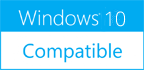Convert Powerpoint to EXE 4dots 2.1
Please use one of the links below to download Convert Powerpoint to EXE 4dots
Antivirus Information
We did not scan Convert Powerpoint to EXE 4dots for viruses, adware, spyware or other type of malware. For your own protection it's recommended to have an updated antivirus installed on your computer when downloading and installing programs from Windows10Compatible. We strongly recommend you to use Antivirus and check Convert Powerpoint to EXE 4dots for viruses before you install.
Windows10Compatible lists downloads from various software publishers, so if you have a question regarding a particular software contact the publisher directly. The download links for Convert Powerpoint to EXE 4dots are provided to you by Windows10Compatible without any warranties, representations or gurantees of any kind, so download at your own risk.
Publisher Description
Convert powerpoint to standalone exe slideshow - Convert ppt to exe - Convert pptx to exe - Effects, narrate photo slideshow, edit images. Do you want to convert powerpoint to a standalone executable ? Do you want to convert ppt to exe that can run directly, without the need to install Powerpoint and Microsoft Office ? Do you want to share your ppt and pptx Powerpoint slideshow but are worried that others do not have Powerpoint installed ? Then try Convert Powerpoint to EXE 4dots which is a versatile powerpoint to exe converter that can create slideshows with music and with it you can easily convert powerpoint PPT and PPTX to a standalone executable (EXE) slideshow file that can run directly on any computer with Windows and .NET 2.0 and above installed. It is not required to install any other program to view the slideshows, others just have to run them ! It will create slideshows that will have less file size than videos and can be shared via email if they are compressed as a ZIP file. Simply press the "Open" button and specify the input powerpoint ppt file, set the background music, the image transition effect, how long the slideshow will stay on each slide and press on the "Create Slideshow" button. Convert Powerpoint to EXE 4dots is powerful and has many features. You can set for each slide how long it will stay on the screen and also the image transition effect that will be used for this slide. Also you can set an audio file to be added to this slide. For example, if you want to describe only a specific slide you can add the narration audio file to this specific slide. With Convert Powerpoint to EXE 4dots you can easily narrate the photo slideshow.
RELATED PROGRAMS
Convert Powerpoint to PDF 4dots
Batch convert powerpoint pdf. pptx to pdf. ppt to pdf. Supports drag-and-drop. Add whole folders of Office documents. Import list files of documents. Multilingual and translated into 39 different languages. Supports command line usage can be included in scripts and...
- Freeware
- 04 May 2021
- 559 KB
Convert Powerpoint to Video 4dots
Do you want to convert powerpoint to video, ppt to mp4, pptx to mp4 ? Do you want to turn powerpoint to video to view it more easily or so that others can see the Powerpoint slideshow without having Powerpoint...
- Shareware
- 27 Nov 2020
- 31.4 MB
Convert Powerpoint to Images 4dots
Do you want to batch convert powerpoint to jpg, pptx to jpg ? Do you want to convert specific slides to images in order to use them in other documents ? Then try Convert Powerpoint to Images 4dots which can...
- Shareware
- 25 Nov 2018
- 512 KB
Picture Slideshow Maker 4dots
Do you want to create video from photos ? Do you want to create slideshow with music ? Then try Picture Slideshow Maker 4dots which is a versatile slideshow maker with music and with it you can easily create a...
- Shareware
- 10 Jan 2020
- 31.78 MB
Convert PPT for PowerPoint
Use Convert PPT for PowerPoint to convert presentations (.ppt, .pps, .pptx, .ppsx) to self-running exe file or gif, jpg, png, bmp, rtf, html files. Convert PowerPoint files to exe file that can be used to preview presentations on PCs that...
- Shareware
- 20 Jul 2015
- 1.98 MB